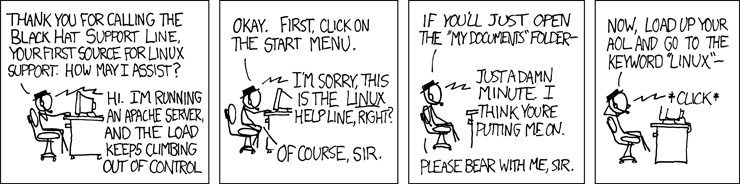First thing to check is on the motherboard. Look at the big, round capacitors and see if any is bulging at the top.

If you see bulging or leaky caps, your mobo is failing. Replacing the caps is cheap, but you need somebody that knows where to order them and have soldering skills.
If the caps are ok, I doubt you can get all the way to the 2nd disc if it's a memory/videocard problem, so I would think the disk might be failing.
If you have a spare harddrive somewhere, swap it in and try reinstalling.
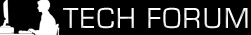


 Reply With Quote
Reply With Quote








 I get it now
I get it now