RandomGuy
(4) The Haswell Overclocking Guide from overclock.net is the best resource I know for overclocking your cpu:
http://www.overclock.net/t/1411077/h...ith-statistics
Though they're talking about Z87 and Z97 Haswell, not X99 Haswell-E like you have. I'd imagine it's not too different. Just have lots of patience.
Also, you should under no cir stance delid your processor. This works very well for lowering temperatures in some standard i5 and i7 from Ivy Bridge, Haswell, Broadwell, and Skylake sometimes because Intel uses thermal paste between the actual cpu and the heatspreader (the heatspreader is what you're putting your heatsink on), and occasionally there can be a gap between this paste and the heatspreader. I have no idea why they did this instead of using solder between the heatsink and cpu like they did Sandy Bridge and before. Maybe they wanted to nerf overclocking because Sandy Bridge chips overclocked like madmen. And it probably saves them a few cents per cpu.
In an i7-5820k you have solder between the cpu and heatspreader instead of the thermal paste that would be there in something like an i5-3570k, i7-3770k, i5-4670k, i7-4770k, i5-4690k, i7-4790k, i5-5765c, i7-5775c, i5-6600k, or i7-6700k. If you try to delid you'll break the ing core most likely since they use the solder.
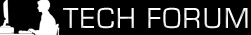


 Reply With Quote
Reply With Quote



