A 27" 1440p GSync IPS panel is the way to go if you have $700-$800 or so to spend on it. Don't go 4k, a GTX 1070 can't handle 4k well. Not even a GTX 1080 can if you want to play new AAA games at a locked 60 frames per second. Where GSync makes sense is in:
1. Being able to play games at high framerates. You'll get 80-100 fps in a LOT of games even at 1440p with such a powerful GPU even at 1440p
2. You don't have to keep a locked 60 fps for a really smooth gaming experience, which will help your GPU age more gracefully.
To explain further on point 2, a standard 60 Hz screen displays a new frame every 1/60th of a second. If you play at a different framerate things can get ugly. If you enable VSync to lock to 60 fps you won't have to worry about your framerate going over the monitor's refresh rate, which eliminates tearing. Tearing is when you have parts of two different frames on the screen at once.
But if you have VSync on to 60 fps and your framerate dips to say 53 fps what happens is the same frame gets displayed twice (since your gpu couldn't render the frame in the 1/60th of a second your monitor wants). This frame being displayed twice gives you what feels like a stutter in the game.
Now you can turn VSync off but then you get tearing that gets really bad if the framerate ever goes above say 70 fps or below say 50 fps. What I do with a standard 60 Hz monitor is enable Nvidia's adaptive VSync when I have a game I can't get a locked 60 fps on but can get pretty close using my GTX 970 (for example, Witcher 3). What it does is use VSync when I'm 60 fps or above, and tear when I'm below 60 fps. So there is no stuttering when I drop below 60 fps, I just get mild tearing since I'm almost always at 55 fps at least. Nothing like the tearing in the screenshot I posted above.
But GSync gives you the best of both worlds. A GSync monitor synchronizes the refresh rate of your monitor to the render rate of your graphics card, as long as it is between 40 fps and 144 fps. So you can get the really high framerates without tearing and if you have dips to low framerates you don't get the tearing nor the stuttering. If you're able to render above 144 fps it acts like vsync is on to 144 fps at those times, so you don't get tearing then either. GSync is expensive as , but if you're looking for a high end experience it's the way to go.
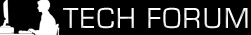


 Reply With Quote
Reply With Quote










