You likely still have your old version of Windows on the drive, including past updates, etc. To get rid of that, do this:
- Open up Disk Cleanup on Windows 10
- Click on "Cleanup system files"
- Look for the "Previous Windows Installations"
It should tell you how much room that's taking and if you check it and select "OK", it will be deleted. You can also look for any other stuff there that might be taking up room and that you can clean up.
Be warned though, that after you do that, you can't roll back your installation to Windows 7 (if you didn't like Win 10).
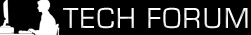


 Reply With Quote
Reply With Quote



