how is this printer configured for your network printing....?
are the users logged on as guest? what os are you using like xp home edition?
if all your users names are the same(guest) I would say try renaming each user account to match the name of their computer #
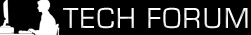


 Reply With Quote
Reply With Quote


