I bought one of the new Apple TVs last year, mainly because of the capability to push stuff from my phone to the TV, and to use my iPhone as a fully functional remote for it. I have ripped around 100 DVDs and Blu Rays in the last year.
The best way I have found to rip regular DVDs is with Handbrake - you go from a regular DVD, where the video file is anywhere from 2GB to 8GB depending on the movie. Using Handbrake, I can get that file down to under 3GB as an m4v or mp4, which the WD Live should easily play. mkvs I download I also use handbrake to convert, and it generally halves the file size, which is great for saving space (and the Apple TV upconverts to 720p which is all my tv does anyway). There are a bunch of presets and customization options available if you're not concerned with saving space though. If you are ripping a movie with sub les, make sure you add them into the file under the sub le section though. It won't do it by default.
For Blu Rays, there is a more complicated way and a simple way. They are much more protected than regular DVDs, and you would likely need AnyDVD HD just to rip the image, then demux it by running it through TS Muxer, then recombine and remux the files together with another program. It's not terribly hard, but it does involve multiple steps.
http://lifehacker.com/5559007/the-ha...ray-collection
Alternatively, you can just use Make MKV and make mkv files in a few clicks - and it's still free since it is in beta, and it works great:
http://makemkv.com/
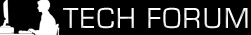


 Reply With Quote
Reply With Quote





